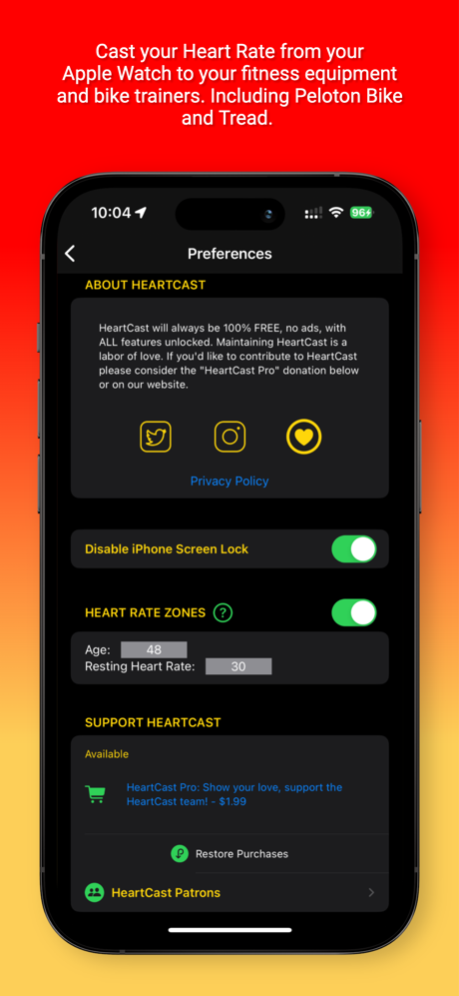HeartCast: Heart Rate Monitor 1.8.2
Free Version
Publisher Description
HeartCast enables you to broadcast your heart rate from your Apple Watch to your Bluetooth-enabled fitness equipment and bike trainers. Including Peloton Bike and Tread. HeartCast is 100% Free to use! Replace your existing heart rate monitors with the Apple Watch you already wear and love.
Monitor your Heart Rate Zones from your Apple Watch and iPhone.
HeartCast is powered by Bluetooth and you! We use Bluetooth open standards to communicate directly with your fitness equipment. Your heart rate data never leaves your devices.
Free!
* Free to download and use forever.
* Ad Free, forever.
In App Purchases
* HeartCast is completely free to download and use forever.
* If you'd like to support Heartcast feature development, please consider purchasing our Pro Upgrade. New features and improvements in the works.
About Your Privacy
* HeartCast monitors your heart rate and broadcasts it over Bluetooth to nearby compatible fitness equipment.
* HeartCast does not monitor or collect any other personal information!
* HeartCast does not write to your Apple Health data explicitly. Apple Watch automatically saves some basic metrics during a workout and contributes directly to closing your Activity Rings.
* HeartCast does not save, store, or transmit your heart rate data to any external services. It is only used within the app and your nearby Bluetooth-enabled devices.
* HeartCast utilizes Google Analytics and Google Crashlytics to improve our features and identify and resolve critical issues with the application.
* HeartCast is not affiliated with Peloton or any other fitness equipment provider.
Instructions
1) Start HeartCast App on your watch and iPhone
Heart Rate will sync between the two devices.
2) On your Watch, press the Start button to begin a workout. This enables bluetooth and begins to broadcast your heart rate to nearby devices. It also enables HeartCast to run in the background during your workout.
3) Breathe easily and never wear those uncomfortable chest straps again.
Requirements
* An Apple Watch and iPhone. Not supported on iPad.
* Access to Apple Health to read your heart rate data
* Access to Bluetooth to cast to your fitness equipment
Supported Fitness Equipment
* Peloton Bike, Tread, and iPad App
* TacX Smart Trainer Software for MacOS and iPad.
* TrainerRoad - Reported by TrainerRoad Users.
* Wahoo Fitness iPad App (Not supported on Wahoo Bike Computers)
* Bryton Rider 450
* Lezyne Macro GPS
* Echelon Fit iPad App
* NordicTrack equipment that supports iFit
* Hammerhead Karoo 2
* FulGaz Indoor Cycling App
* Rouvy Indoor Cycling App
* Please send us a note if HeartCast works on other fitness equipment!
For assistance please message us on Instagram and Twitter @HeartCastApp
For frequently asked questions and additional support please visit our website: https://help.heartcast.app/
HeartCast was built with love by an avid Peloton user.
Feb 26, 2024
Version 1.8.2
Improvements and bug fixes.
About HeartCast: Heart Rate Monitor
HeartCast: Heart Rate Monitor is a free app for iOS published in the Health & Nutrition list of apps, part of Home & Hobby.
The company that develops HeartCast: Heart Rate Monitor is Shawn Carrillo. The latest version released by its developer is 1.8.2.
To install HeartCast: Heart Rate Monitor on your iOS device, just click the green Continue To App button above to start the installation process. The app is listed on our website since 2024-02-26 and was downloaded 1 times. We have already checked if the download link is safe, however for your own protection we recommend that you scan the downloaded app with your antivirus. Your antivirus may detect the HeartCast: Heart Rate Monitor as malware if the download link is broken.
How to install HeartCast: Heart Rate Monitor on your iOS device:
- Click on the Continue To App button on our website. This will redirect you to the App Store.
- Once the HeartCast: Heart Rate Monitor is shown in the iTunes listing of your iOS device, you can start its download and installation. Tap on the GET button to the right of the app to start downloading it.
- If you are not logged-in the iOS appstore app, you'll be prompted for your your Apple ID and/or password.
- After HeartCast: Heart Rate Monitor is downloaded, you'll see an INSTALL button to the right. Tap on it to start the actual installation of the iOS app.
- Once installation is finished you can tap on the OPEN button to start it. Its icon will also be added to your device home screen.